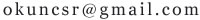js函数参数的传递不上去啊??求解???
<html>
<head>
<meta http-equiv="Content-Type" content="text/html; charset=gb2312" />
<title>无标题文档</title>
<script language="javascript" type="text/javascript">
function test(d)
{
alert("d");
var z=document.getElementById("score").value;
if( z<60 ||z>100){
document.getElementById("d").className= "input_s1";
}else{
document.getElementById("d").className = "input_s2";
}
}
</script>
<style>
.input_s1 {font-size:20;color:red; background-color:;border-top-width:1px; border-right-width: 1px; border-bottom-width: 1px; border-left-width: 1px}
.input_s2 {font-size:20;color:black; background-color:;border-top-width:1px; border-right-width: 1px; border-bottom-width: 1px; border-left-width: 1px}
</style>
</head>
<body>
<div align="center"><input id="inputbox[0]" type="text" name="score" class="input_s2" value=" " onChange="test("inputbox[0]")"/></div></td>
</tr>
</body>
</html>
2.字符串变量和字符串问题,变量不要加引号
3.getElementById是获取id,getElementByName才是获取名
<html>
<head>
<meta http-equiv="Content-Type" content="text/html; charset=gb2312" />
<title>无标题文档</title>
<script language="javascript" type="text/javascript">
function test(d)
{
alert(d);
var z=document.getElementById(d).value;
if( z<60 ||z>100){
document.getElementById(d).className= "input_s1";
}else{
document.getElementById(d).className = "input_s2";
}
}
</script>
<style>
.input_s1 {font-size:20;color:red; background-color:;border-top-width:1px; border-right-width: 1px; border-bottom-width: 1px; border-left-width: 1px}
.input_s2 {font-size:20;color:black; background-color:;border-top-width:1px; border-right-width: 1px; border-bottom-width: 1px; border-left-width: 1px}
</style>
</head>
<body>
<div align="center"><input id="inputbox[0]" type="text" name="score" class="input_s2" value="" onChange="test('inputbox[0]')"/></div></td>
</tr>
</body>
</html>本回答被提问者采纳