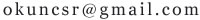如何用jquery将勾中复选框的那一行的数据自动添加到同页面的另一个表格
<div id="Layer1" style="position:absolute;width:600px;height:80px;z-index:1">
<table id="createTable" class="resultlst">
<tr>
<th><input type="checkbox" id="selectAllCheck"
name="selectAllCheck">全选/全不选</th>
<th></th>
<th>工号</th>
<th>姓名</th>
<th>科室</th>
<th>角色</th>
</tr>
<c:forEach items="${showAllUserList}" var="e" varStatus="index">
<tr onclick="trClick(this)">
<td><input type="checkbox" name="selectOne" id="selectOne">
</td>
<td>${index.index+1}</td>
<td><input type="hidden" value="${e.deptId}" />
${e.userCode}</td>
<td>
<%-- <input type="hidden" value="${e.consumableExtendId}"/> --%>
${e.uesrName}</td>
<td>${e.deptName}</td>
<td>${e.roleName}</td>
</tr>
</c:forEach>
</table>
这个功能用到的方式就是:
①首先获得选中复选框的那一行或者多行数据,这个用,具体的代码要看你的网站结构通过jquery选择器和each循环都可以获得。
$("input:checkbox[name='the checkbox name']:checked")....②在each循环中,把获取到的每一行,每个单元格的数据,通过jquery的append()的方法,动态创建,添加到另一个表格中即可。插入的位置可以用不同的方法,append()是追加到后面。还有一些insertbefore()等可参见jquery文档。